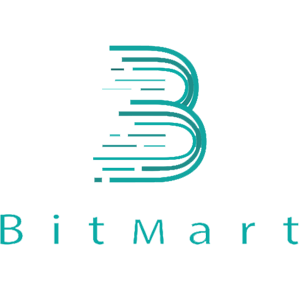How to Trade at BitMart for Beginners

How to Trade Crypto in BitMart [PC]
1. Visit BitMart.com, then Sign in to your BitMart Account. If you do not have a BitMart account, register here
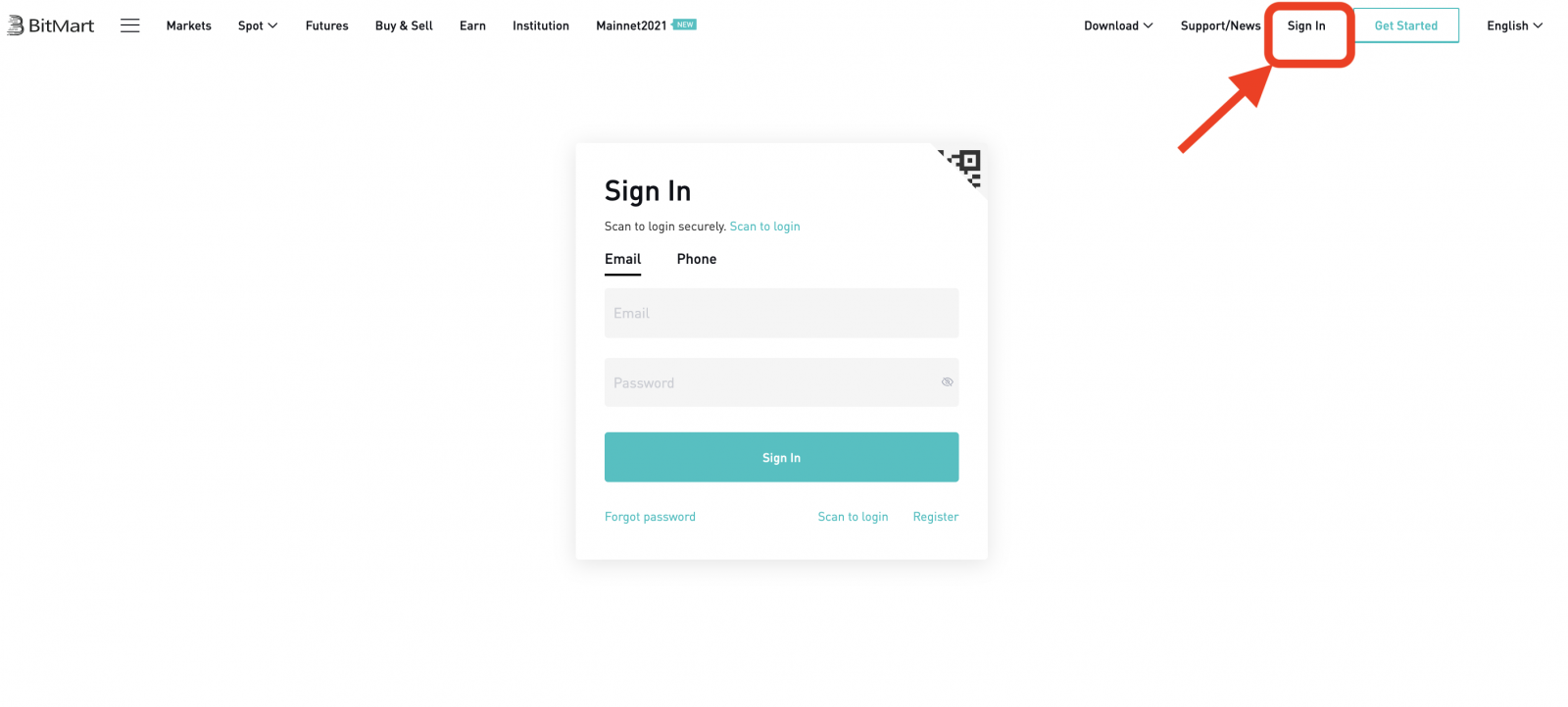
2. Go to BitMart main page. Click [Spot]

3. Choose [Standard]

4. Enter the token you need in the search bar, then click Search and choose the trading pair you want.

Take BTC/USDT as an example:

5. There are two ways to choose a trading pair:
Option 1: Market Order
- Price: the order will be traded quickly at the current market price
- Enter Amount
- Then choose [Buy] or [Sell]
.png)
.png)
Note:
Market order does not require the trader to set order price by itself. Instead, the order will be traded quickly at the current market price. After a market order is submitted, the execution price of the order cannot be guaranteed although the execution of the order can be guaranteed. The execution price of the order will fluctuate under the influence of the current market situation. You need to pay attention to the order list when selecting market order, otherwise, a market order of large position will lead to “close-out”. The trader only needs to fill in “position quantity” when submitting market order.
Option 2: Limit Order
- Enter The Price you want to buy or sell that token
- Enter Amount of the token you want to buy or sell
- Then choose [Buy] or [Sell]
.png)

Note:
Limit order requires the trader to set order price by itself. When market price reaches the order price, the order will be executed; when market price is far away from the order price, the order will not be executed. By submitting limit order, the trader can control position-opening costs by controlling the trading price of the position. After limit order is submitted, it will be displayed in the “current order” list to wait for trading. Only when any market order meeting the order price appears will the limit order be traded. You can “cancel order” at any time in the “current order” list before the limit order is not traded. The trader needs to fill in “order price” and “position quantity” when submitting limit order.
7. You can review your order at [Order History]. If you want to cancel your order:
- Click [Cancel]
- Click [Yes]

How to Trade Crypto in BitMart [APP]
1. Open BitMart App on your phone, then Sign in to your BitMart Account.
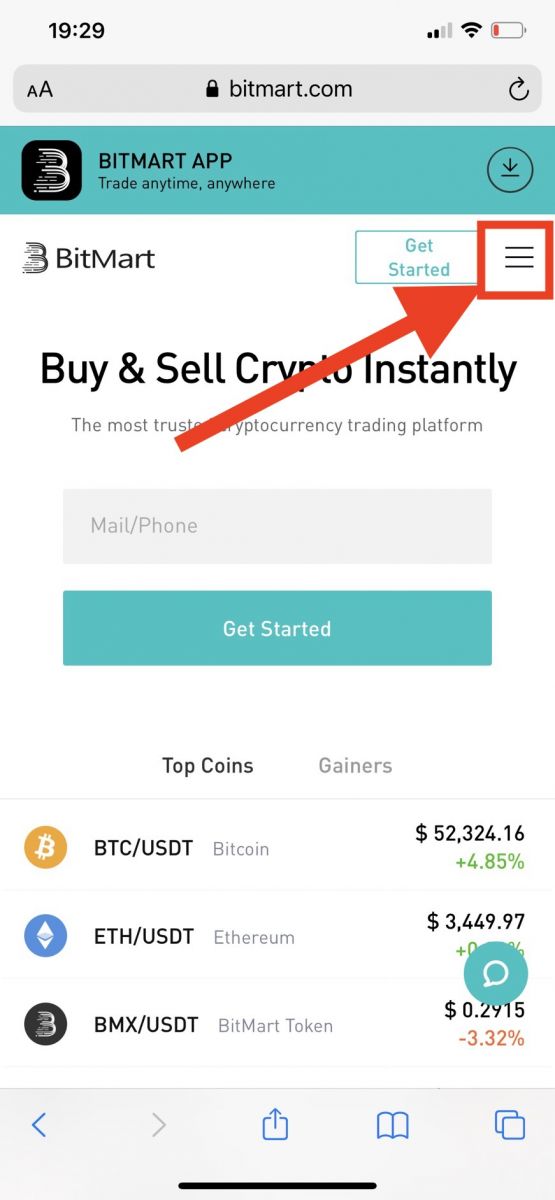
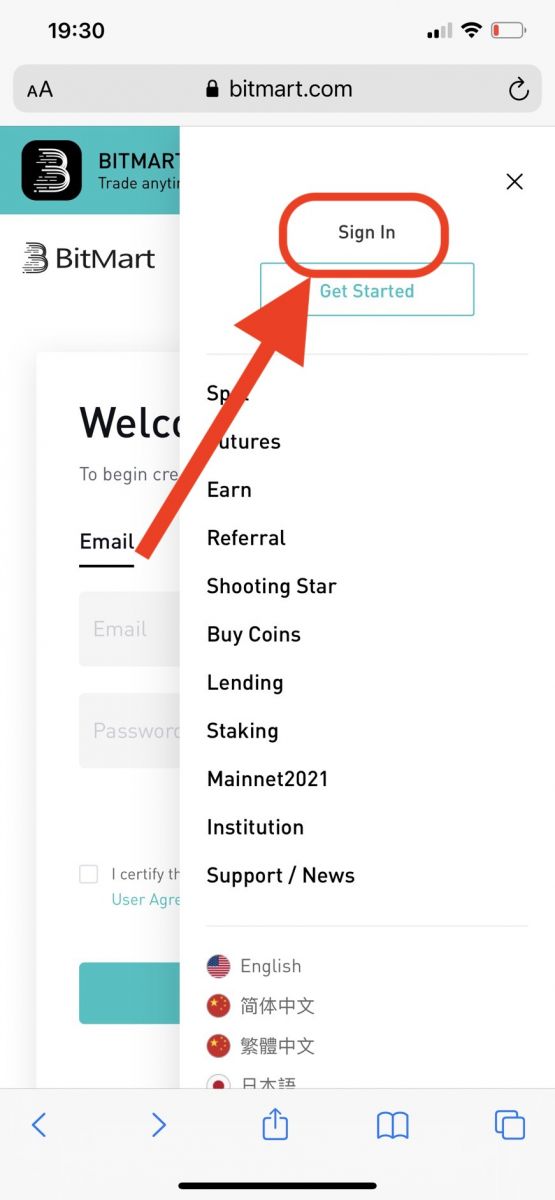
2. Click [Markets]
.jpg)
3. Click [Spot], then click to the icon on the upper - right corner.
.jpg)
4. Enter the token you need in the search bar, then click Search and choose the trading pair you want.
.jpg)
5. Buy Token:
- Click [Buy]:
.jpg)
There are two ways to choose a trading pair:
- Click to the dropdown order, choose [Marker Order]

- You will see "Market Order":
- Price: the order will be traded quickly at the current market price
- Enter Amount of crypto you want to buy
- Then choose [Buy]

Note:
Market order does not require the trader to set order price by itself. Instead, the order will be traded quickly at the current market price. After a market order is submitted, the execution price of the order cannot be guaranteed although the execution of the order can be guaranteed. The execution price of the order will fluctuate under the influence of the current market situation. You need to pay attention to the order list when selecting market order, otherwise, a market order of large position will lead to “close-out”. The trader only needs to fill in “position quantity” when submitting market order.
- Click to the dropdown order, choose [Limit Order]

- You will see "Limit Order":
- Enter The Price you want to buy the token
- Enter Quantity of the token you want to buy
- Then choose [Buy]

Note:
Limit order requires the trader to set order price by itself. When market price reaches the order price, the order will be executed; when market price is far away from the order price, the order will not be executed. By submitting limit order, the trader can control position-opening costs by controlling the trading price of the position. After limit order is submitted, it will be displayed in the “current order” list to wait for trading. Only when any market order meeting the order price appears will the limit order be traded. You can “cancel order” at any time in the “current order” list before the limit order is not traded. The trader needs to fill in “order price” and “position quantity” when submitting limit order.
6. Sell Token:
- Click [Sell]:

There are two ways to choose a trading pair:
- Click to the dropdown order, choose [Marker Order]

- You will see "Market Order":
- Price: the order will be traded quickly at the current market price
- Enter Amount of crypto you want to sell
- Then choose [Sell]

Note:
Market order does not require the trader to set order price by itself. Instead, the order will be traded quickly at the current market price. After a market order is submitted, the execution price of the order cannot be guaranteed although the execution of the order can be guaranteed. The execution price of the order will fluctuate under the influence of the current market situation. You need to pay attention to the order list when selecting market order, otherwise, a market order of large position will lead to “close-out”. The trader only needs to fill in “position quantity” when submitting market order.
- Click to the dropdown order, choose [Limit Order]

- You will see "Limit Order":
- Enter The Price you want to sell the token
- Enter Quantity of the token you want to sell
- Then choose [Sell]

Note:
Limit order requires the trader to set order price by itself. When market price reaches the order price, the order will be executed; when market price is far away from the order price, the order will not be executed. By submitting limit order, the trader can control position-opening costs by controlling the trading price of the position. After limit order is submitted, it will be displayed in the “current order” list to wait for trading. Only when any market order meeting the order price appears will the limit order be traded. You can “cancel order” at any time in the “current order” list before the limit order is not traded. The trader needs to fill in “order price” and “position quantity” when submitting limit order.
7. You can review your order at [Order History]. If you want to cancel your order:
- Click [Cancel]