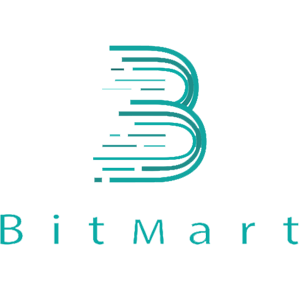Hoe om BitMart-ondersteuning te kontak

BitMart Online Chat
Een van die gerieflikste maniere om BitMart-makelaar te kontak, is om aanlynklets te gebruik met 24/7-ondersteuning wat jou toelaat om enige probleem so vinnig as moontlik op te los. Die grootste voordeel van die klets is hoe vinnig BitMart jou terugvoer gee.
1. Klik op [Help] onderaan die regterhoek
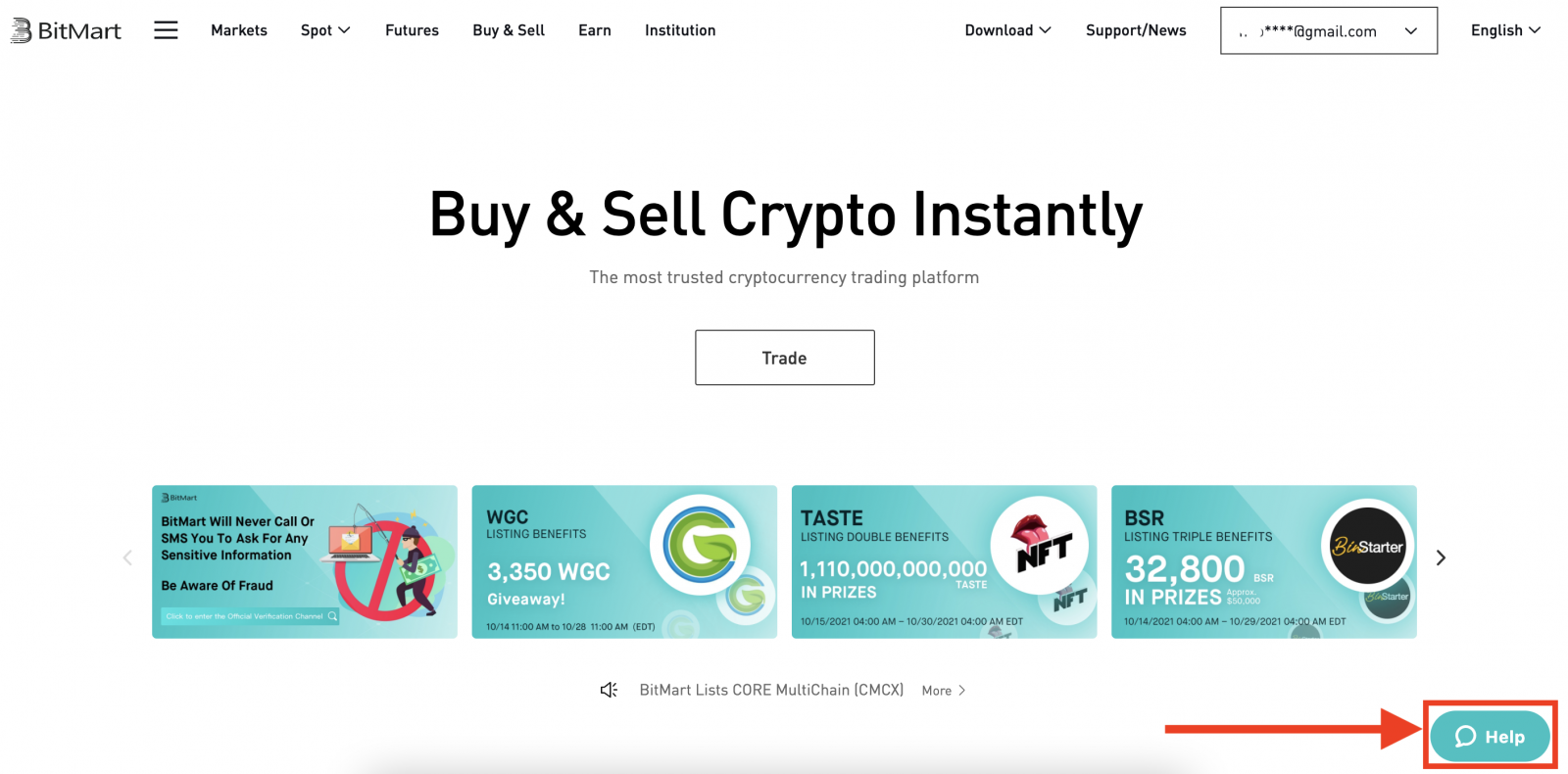
2. Klik op [Regstreekse klets]
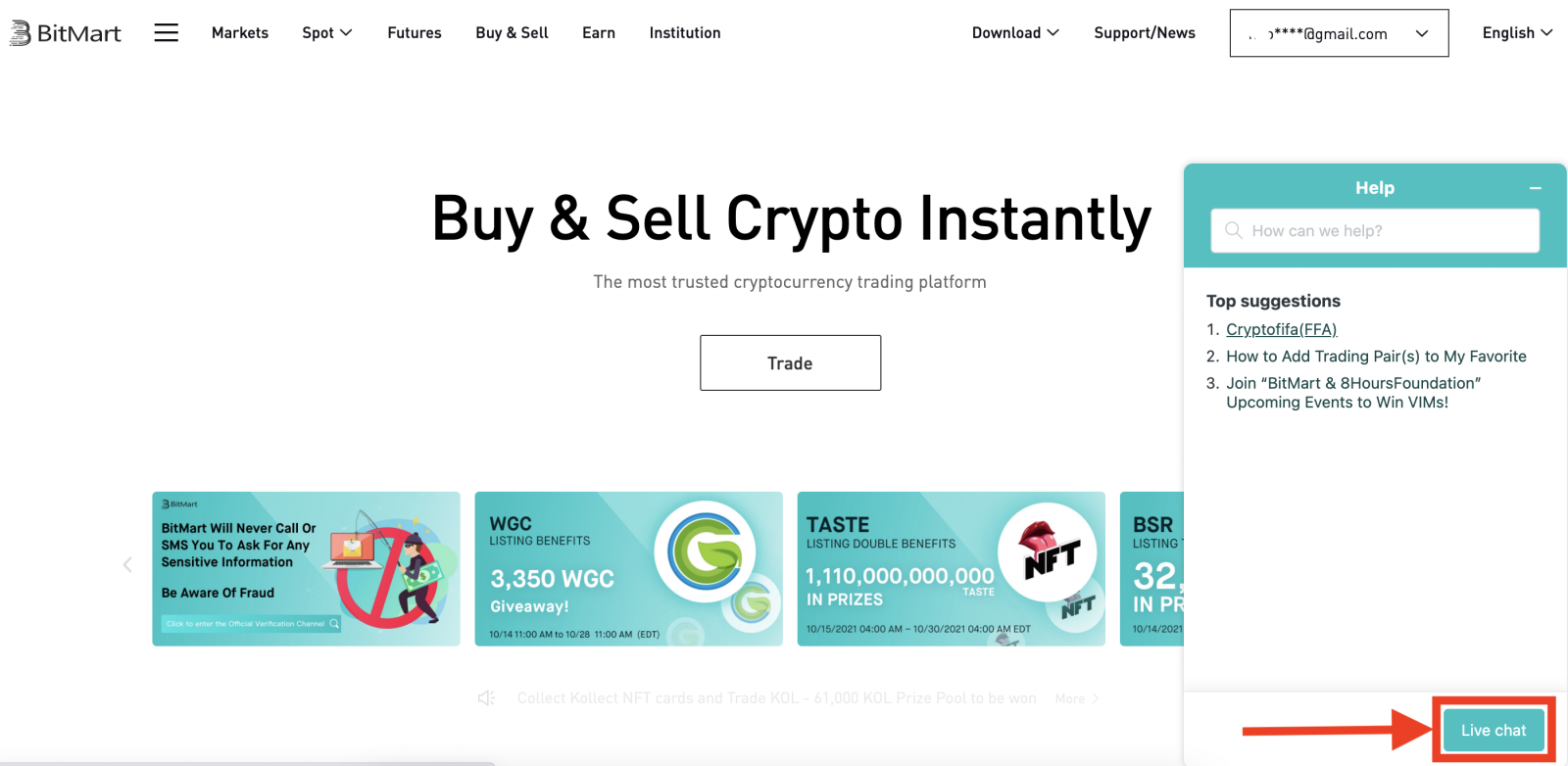
3. Voer jou naam , e -posadres en boodskap in ; Klik dan op [Begin klets]
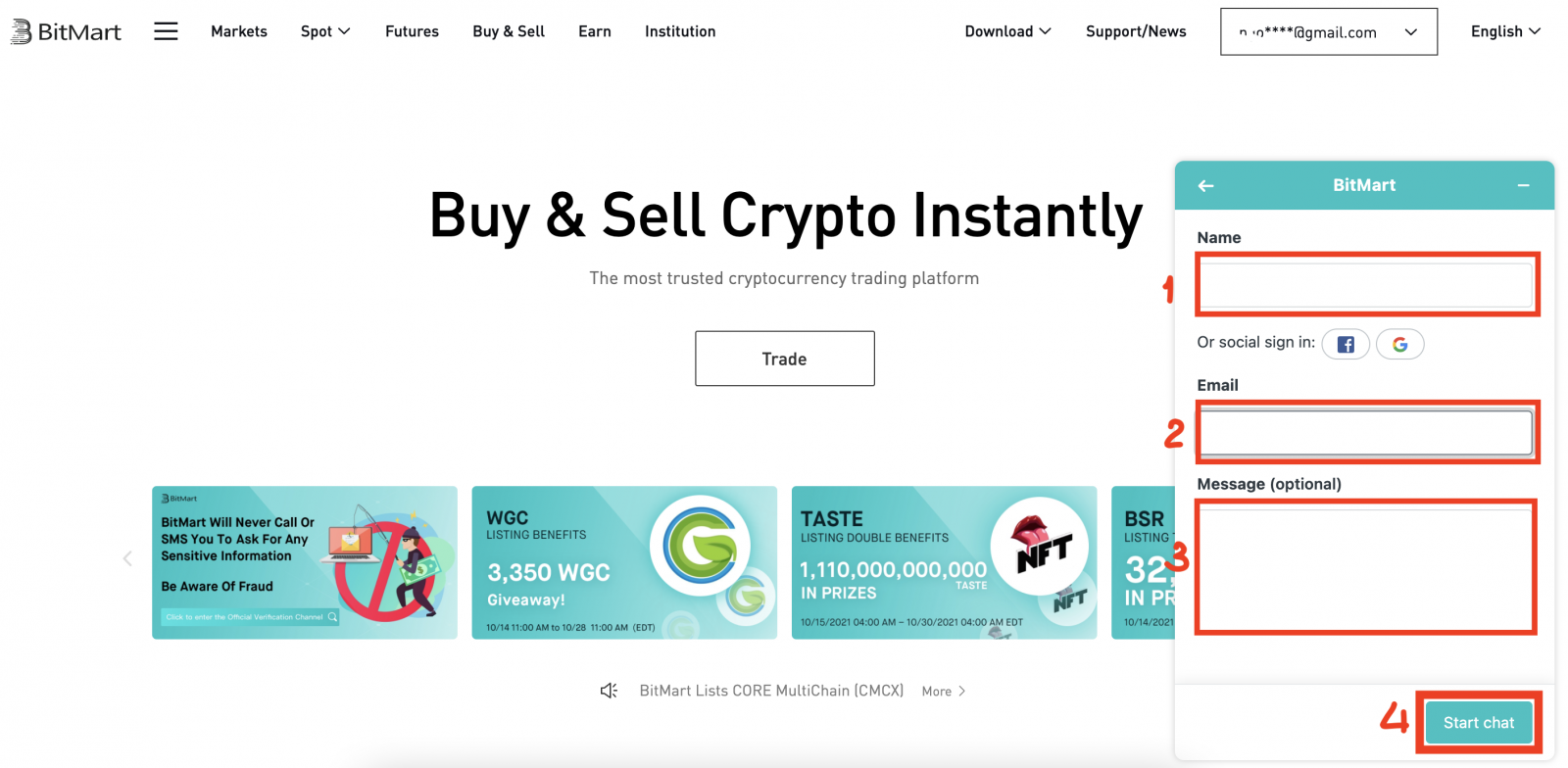
BitMart Hulpsentrum
Hulpsentrum: https://support.bmx.fund/hc/en-us/requests/new1. Klik [Hulpsentrum] onderaan die tuisblad.
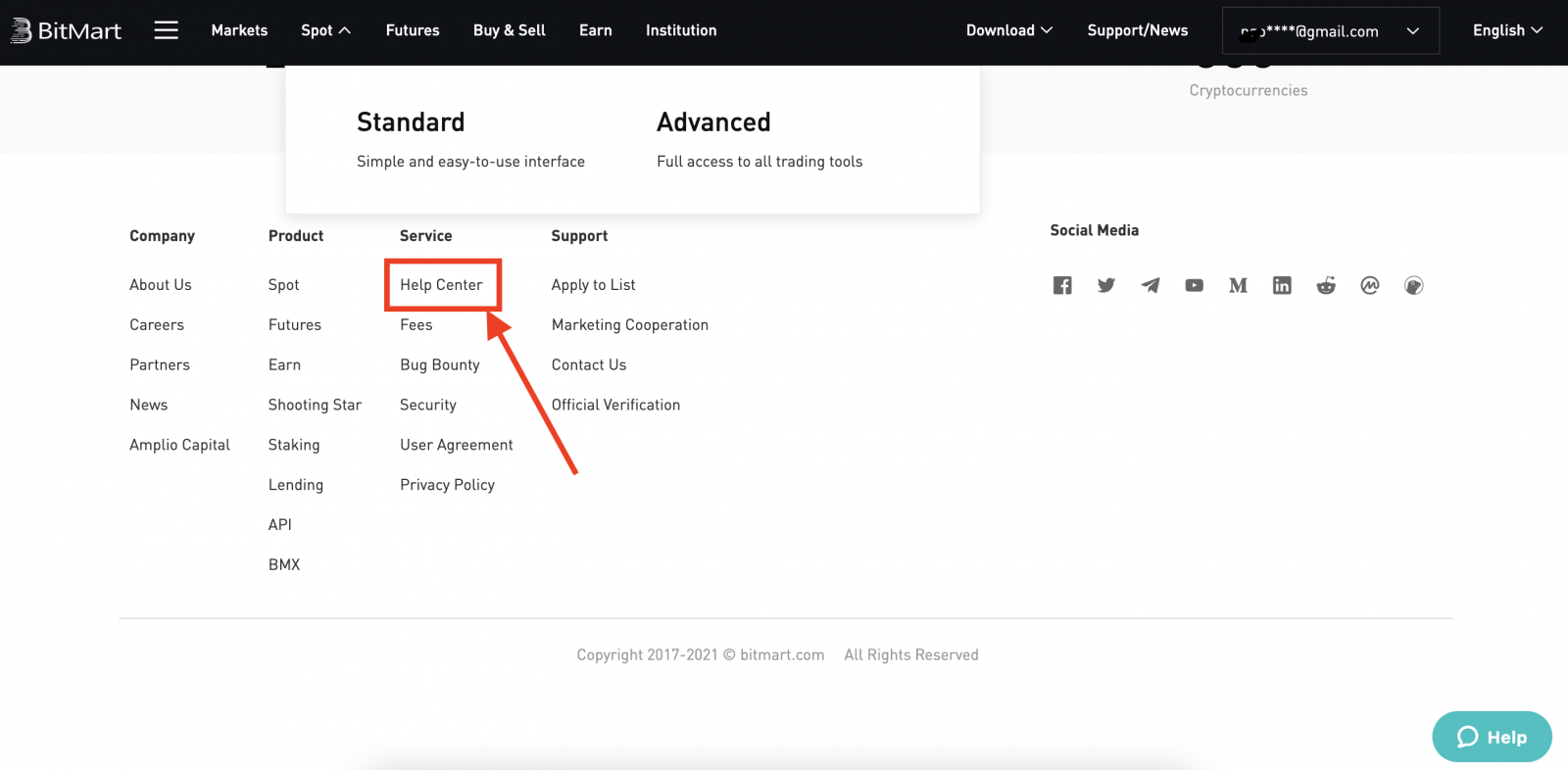
2. Klik op [Stuur 'n versoek in]
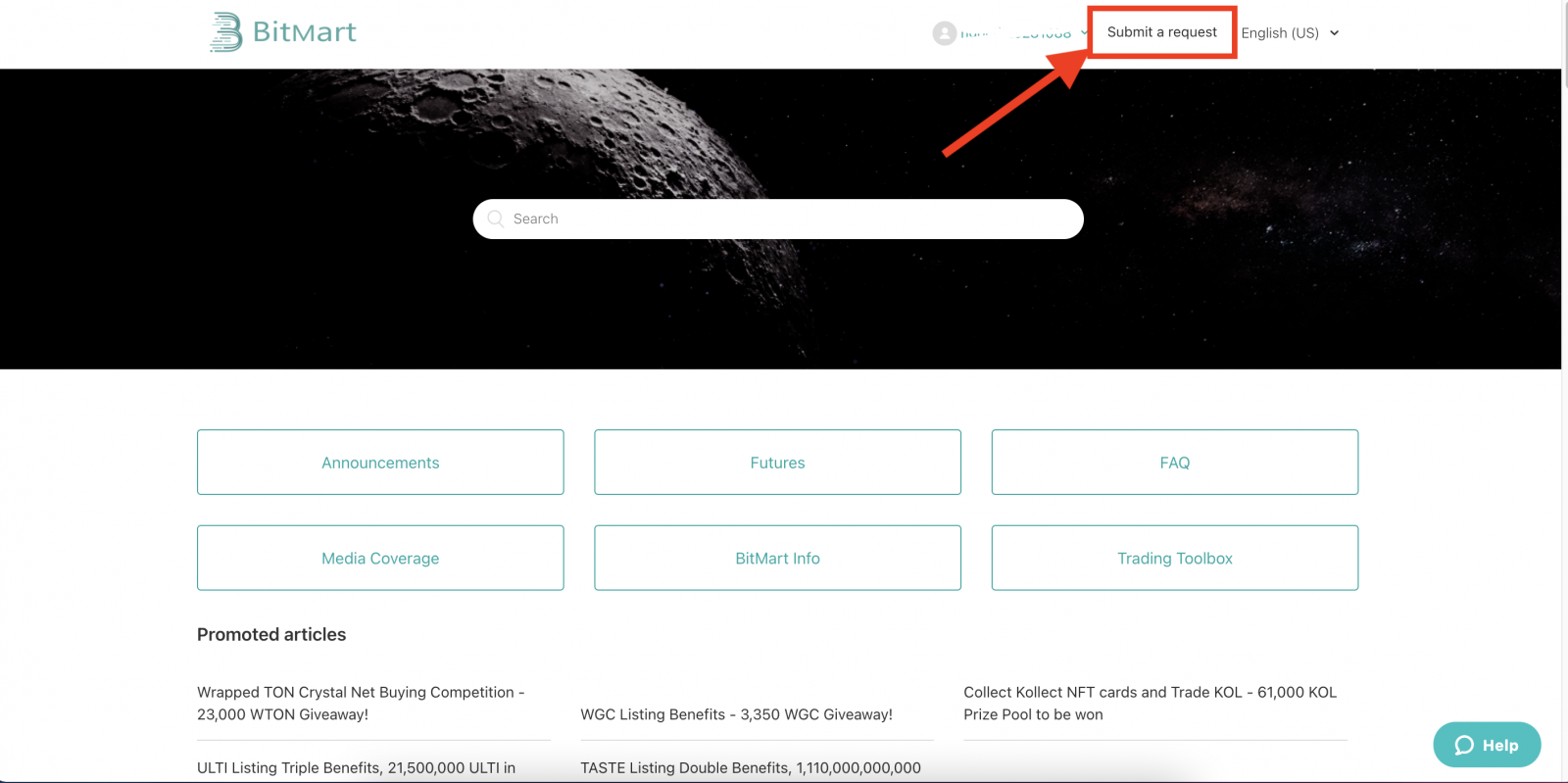
3. Gaan na die Dien 'n versoek-bladsy in; en klik dan op [Stuur]
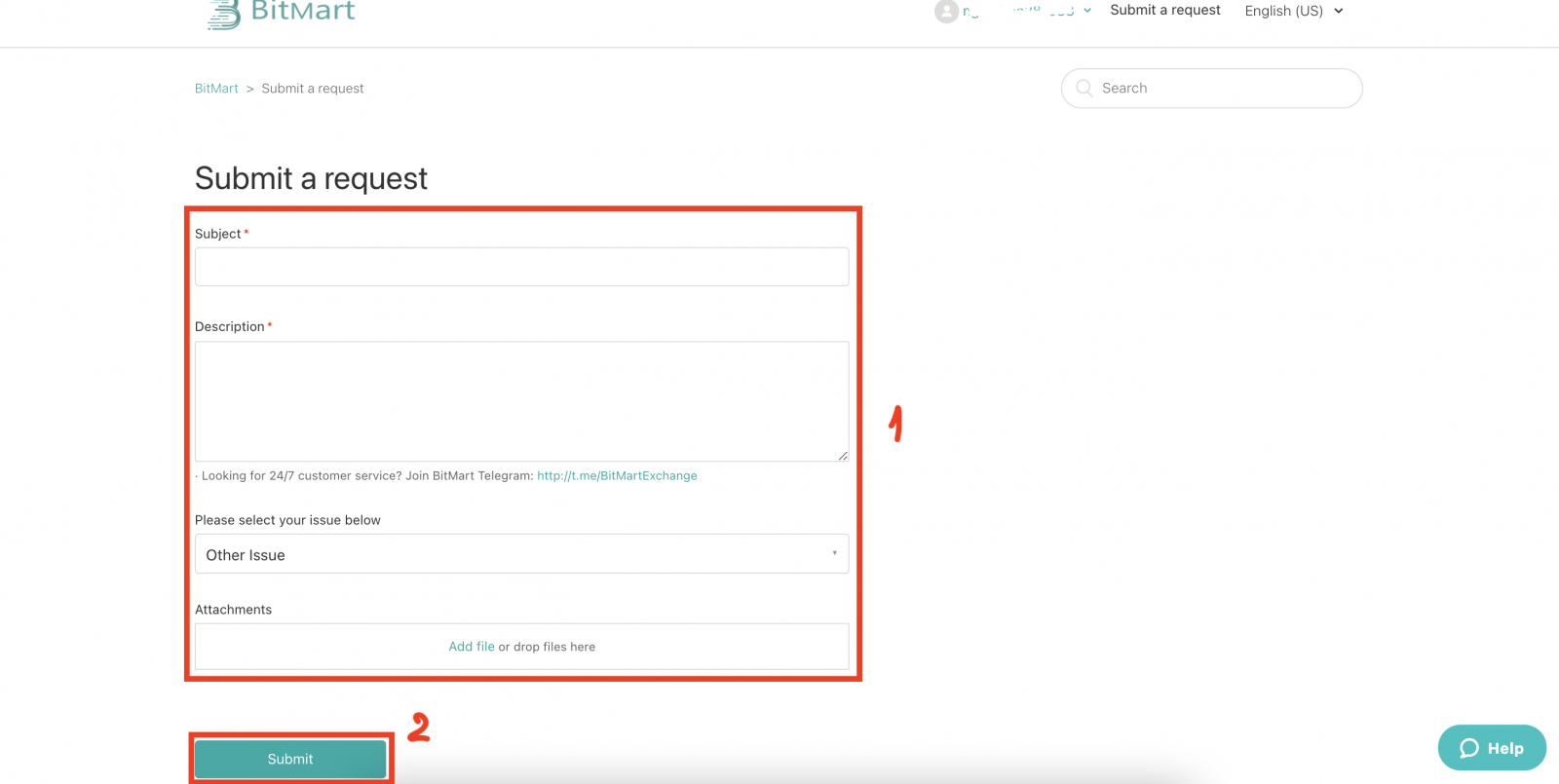
BitMart-bystand per e-pos
Nog 'n manier om ondersteuning per e-pos te kontak. Jy kan dus 'n e-pos stuur na [email protected] . Ons beveel sterk aan om jou registrasie-e-pos te gebruik. Ek bedoel e-pos wat jy gebruik het vir registrasie op BitMart. Op hierdie manier sal BitMart jou handelsrekening kan vind per e-pos wat jy gebruik het.Kontak BitMart deur sosiale netwerke
Nog 'n manier om BitMart-ondersteuning te kontak, is sosiale media. So as jy het
- Twitter: https://twitter.com/BitMartExchange
- Facebook: https://www.facebook.com/bitmartexchange
- LinkedIn: https://www.linkedin.com/company/bitmart
- Telegram: https://t.me/BitMartExchange
- YouTube: https://www.youtube.com/c/BitMartExchange
- Reddit: https://www.reddit.com/r/bitmartexchange
- Medium: https://medium.com/@bitmart.exchange
- Steemit: https://steemit.com/@bitmart
- Crunchbase: https://www.crunchbase.com/organization/bitmart-exchange
- Instagram: https://www.instagram.com/bitmart_exchange/