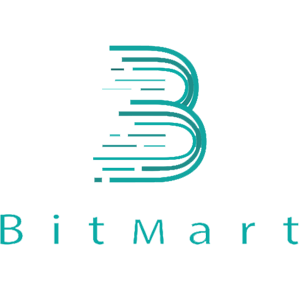Mokhoa oa ho jarolla le ho kenya sesebelisoa sa BitMart bakeng sa Mobile (Android, iOS)

Khoasolla sesebelisoa sa BitMart iOS
1. Kena ka Apple ID ea hau, bula App Store, Khetha letšoao la ho batla sekhutlong se ka tlase ho le letona; kapa Tobetsa ho sehokelo sena ebe oe bula fonong ea hau: https://www.bitmart.com/mobile/download/inner

2. Kenya " BitMart " ka har'a bar ea ho batla ebe o tobetsa ho batla.
.jpg)
3. Tobetsa [ GET ] ho e jarolla.
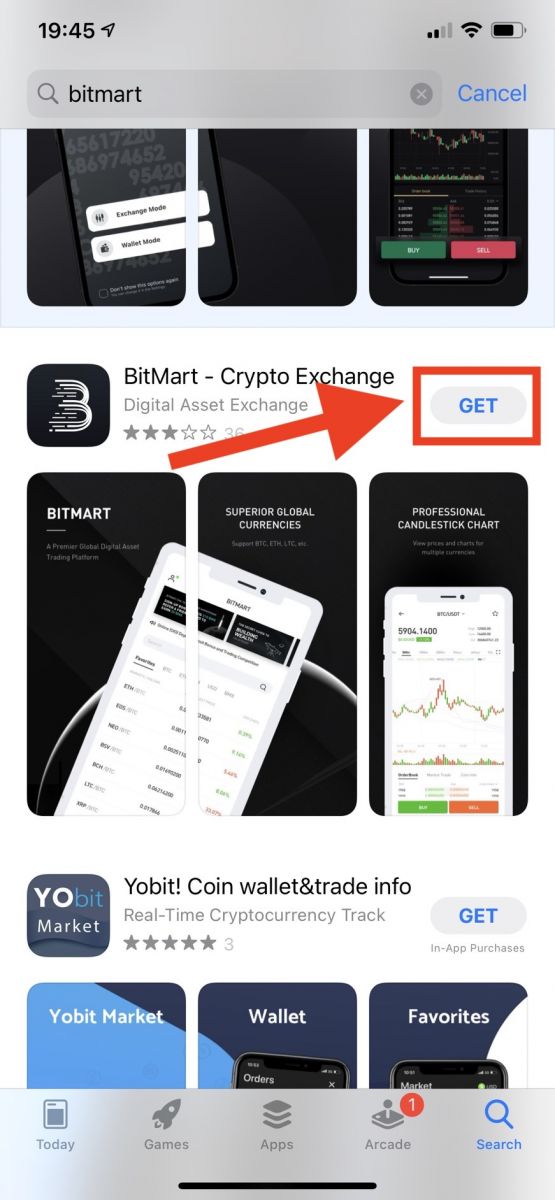
4. Kamora ho kenya, khutlela leqepheng la lehae 'me u bule Bitmart App ea hau ho qala .
Khoasolla BitMart App ea Android
1. Bula Play Store, kenya " BitMart " ka har'a bar ea ho batla ebe u tobetsa batla; Kapa Tobetsa sehokelo sena ebe u e bula fonong ea hau: https://www.bitmart.com/mobile/download/inner

2. Tobetsa Instalar ho e jarolla;

3. Khutlela skrineng sa hau sa lapeng 'me u bule Bitmart App ea hau ho qala .