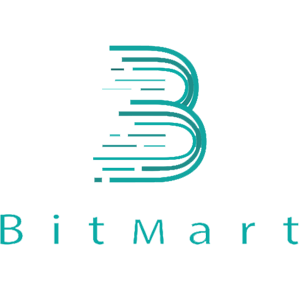BitMartのサインインと出金方法
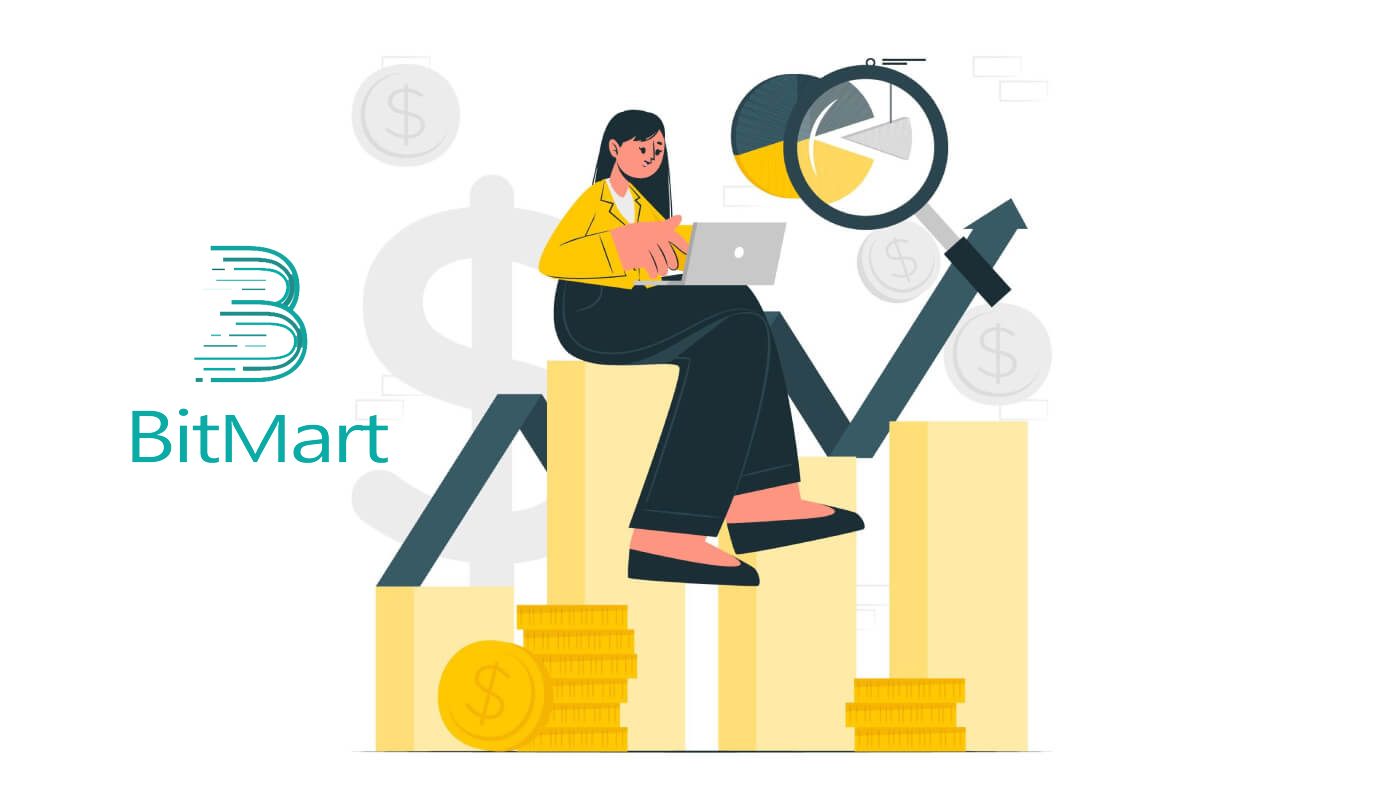
BitMart へのサインイン方法
BitMart アカウントへのサインイン方法 [PC]
メールでサインイン
1. BitMart.comにアクセスし、 [サインイン]
を選択します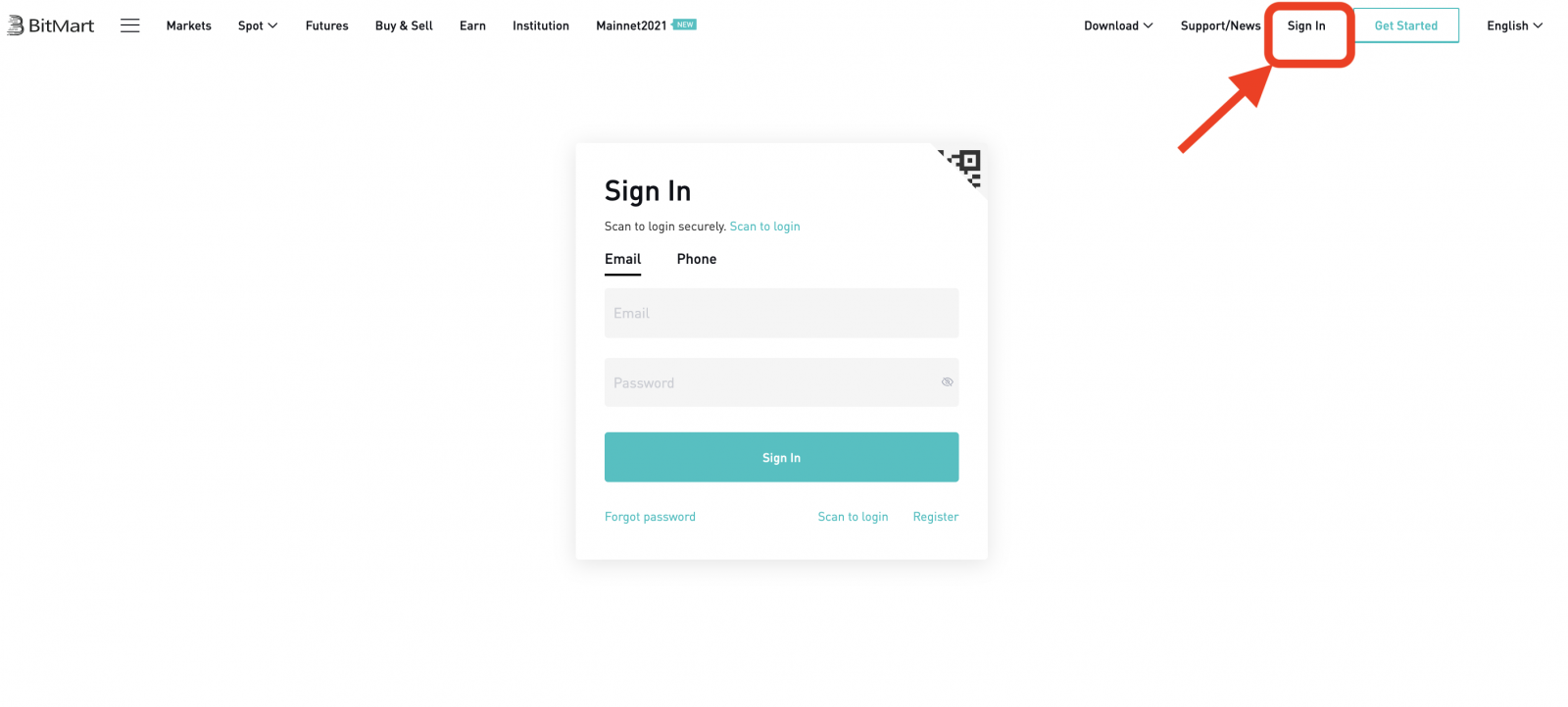
。 2. [電子メール]
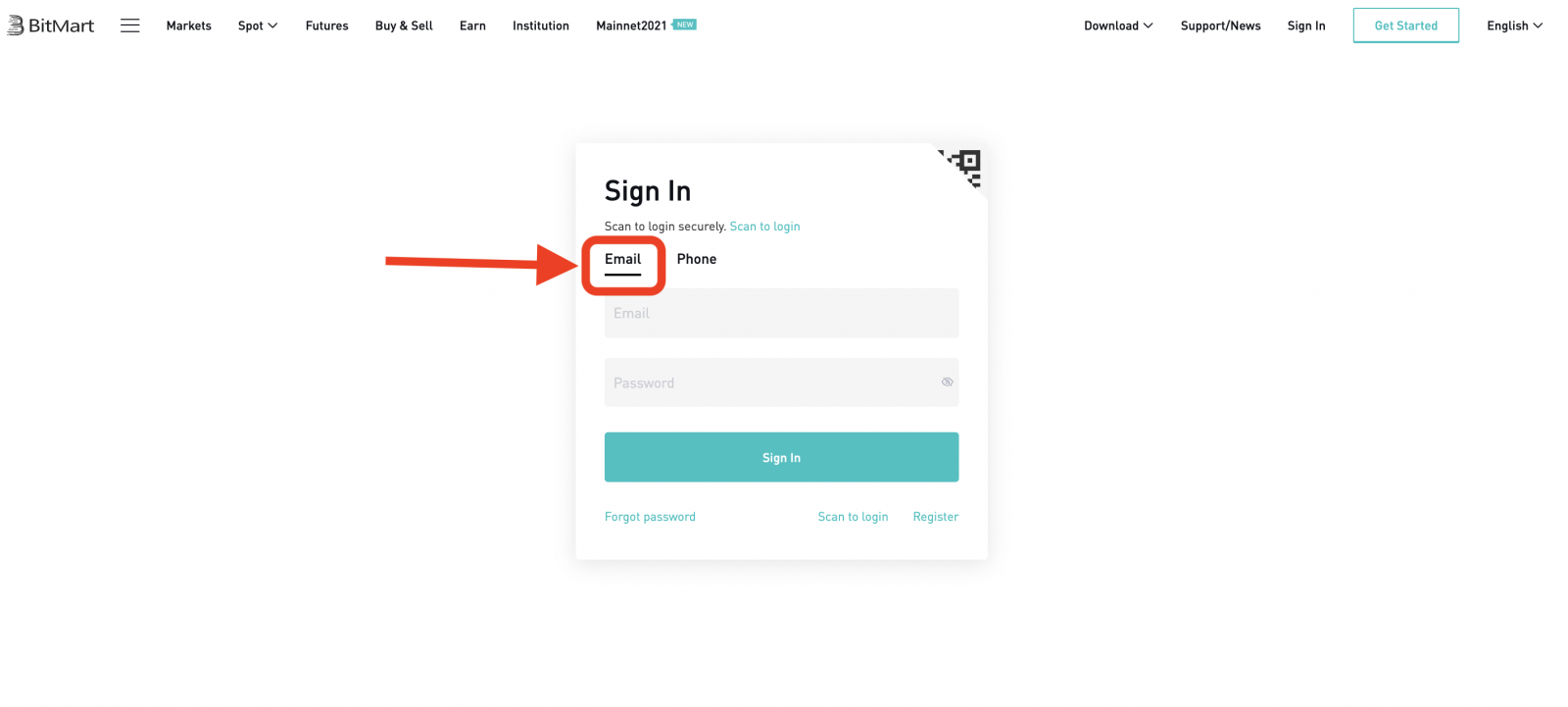
をクリックします。 3. [電子メール アドレス]と[パスワード]を入力します。[サインイン]をクリックします。 4.電子メール認証ページが表示されます。メールを確認し、6 桁の[メール認証コード ]を入力してください。次に[送信]をクリックします。これで BitMart アカウントへの電子メールでのサインインが完了しました。
.png)
.png)
電話でサインイン
1. BitMart.comにアクセスし、 [サインイン] を選択します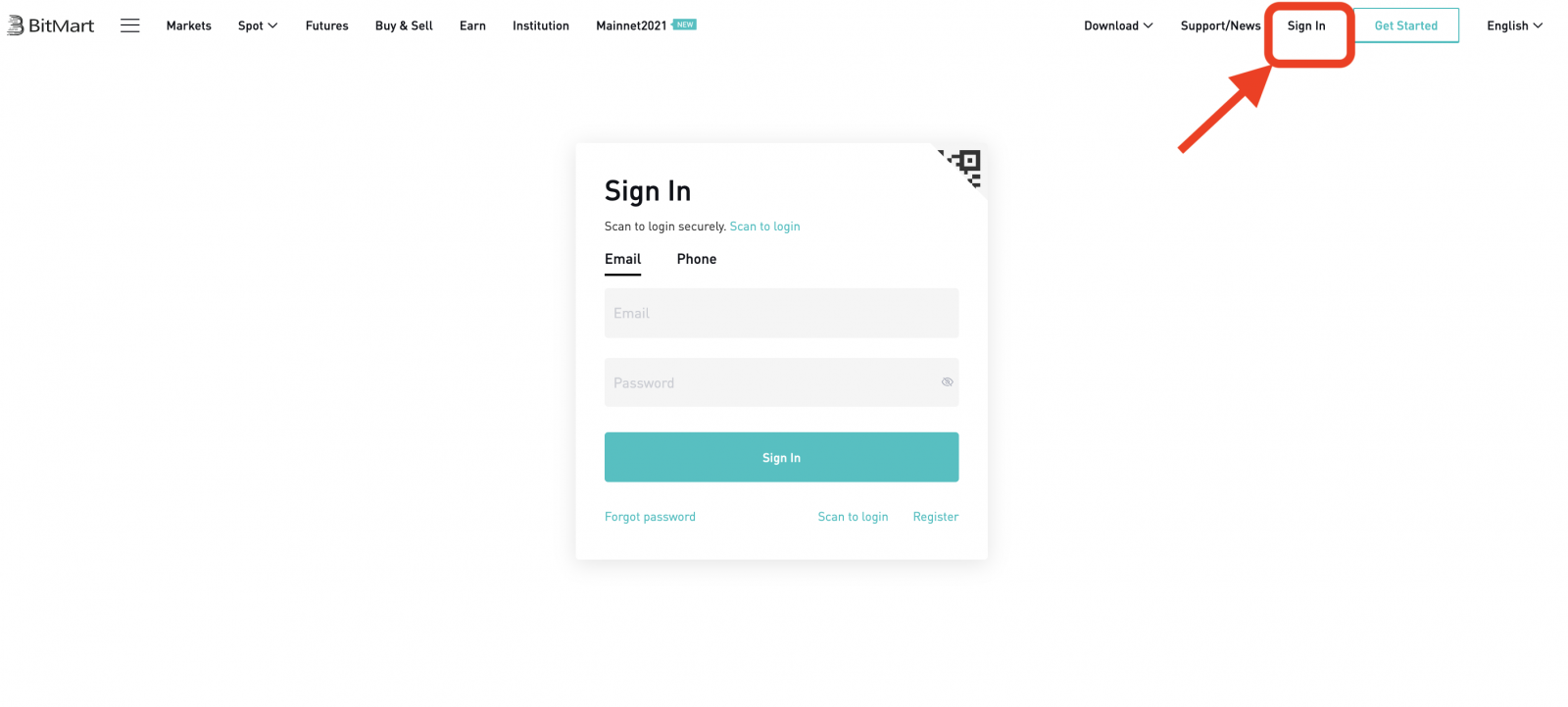
。 2. [電話]
.png)
をクリックします。 3. [国コード]、 [電話番号] 、および[サインイン パスワード] を入力します。次に[サインイン]
.png)
をクリックします。 4.電話認証ページが表示されます。電話を確認すると、電話がかかってくるので、6 桁の[電話認証コード ]を入力して[送信 ] をクリックし
.png)
ます。これで、電話での BitMart アカウントへのサインインが完了しました。
BitMart アカウントへのサインイン方法 [モバイル]
モバイル ウェブでログイン
メールでサインイン
1. BitMart.com にアクセスします。右上のアイコンをクリックします。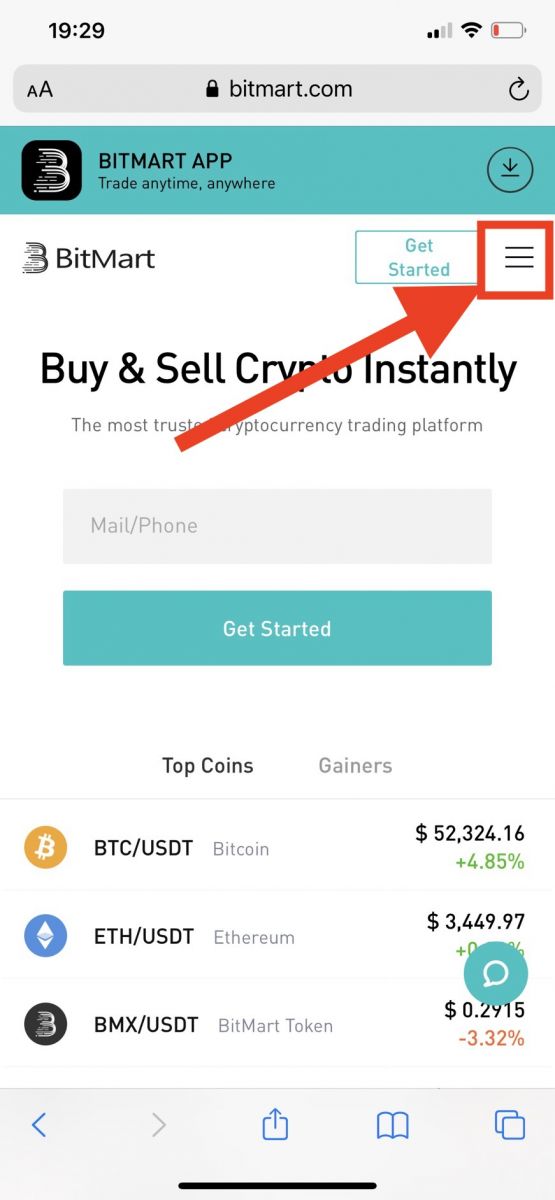
2. [ログイン ] を
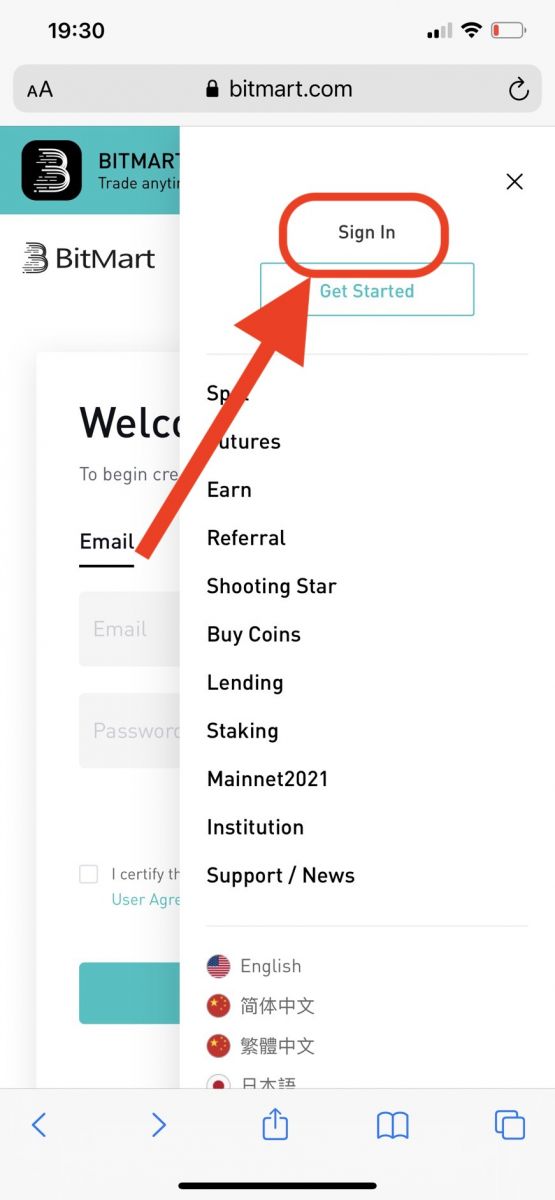
クリック 3. [メール ]をクリック
.jpg)
4. [メールアドレス]と[パスワード] を入力し、 [サインイン] をクリックします
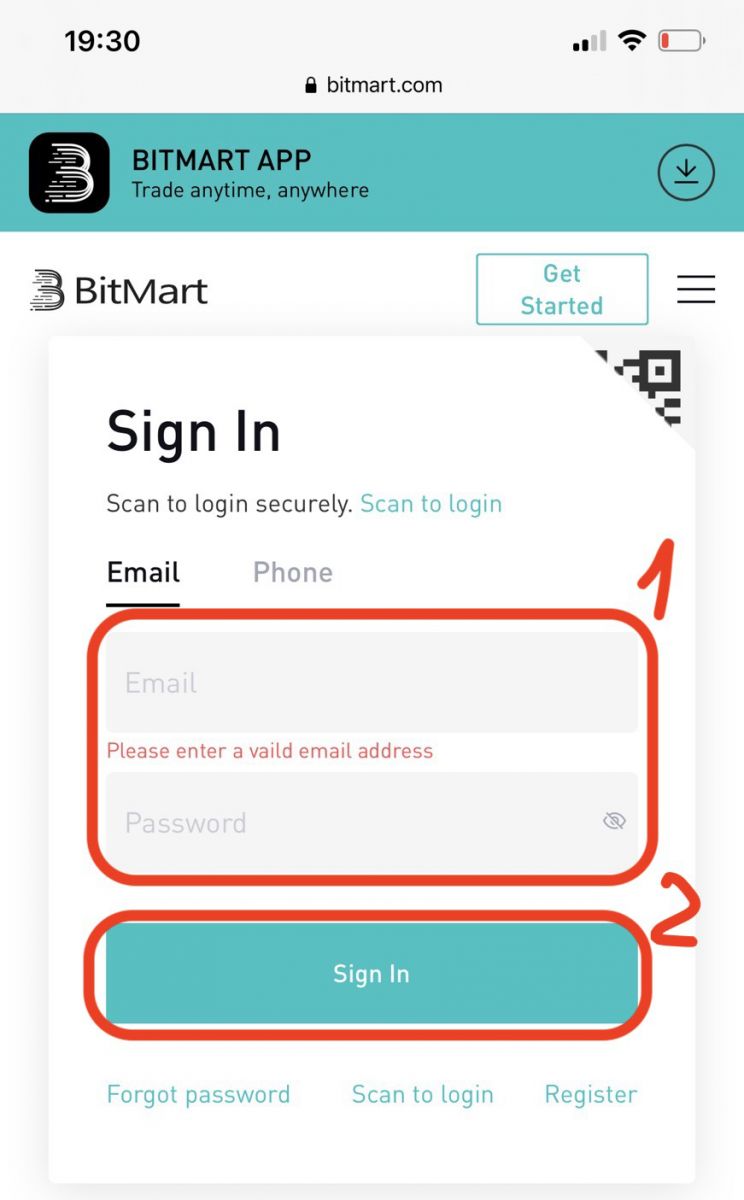
。 5.メールを確認し、6 桁の[メール認証コード ] を入力します。[送信] をクリックします
.jpg)
。 6. [確認]をクリックして、モバイル Web での電子メールによるサインインを完了します。
.jpg)
電話でサインイン
1. BitMart.com にアクセスします。右上のアイコンをクリック
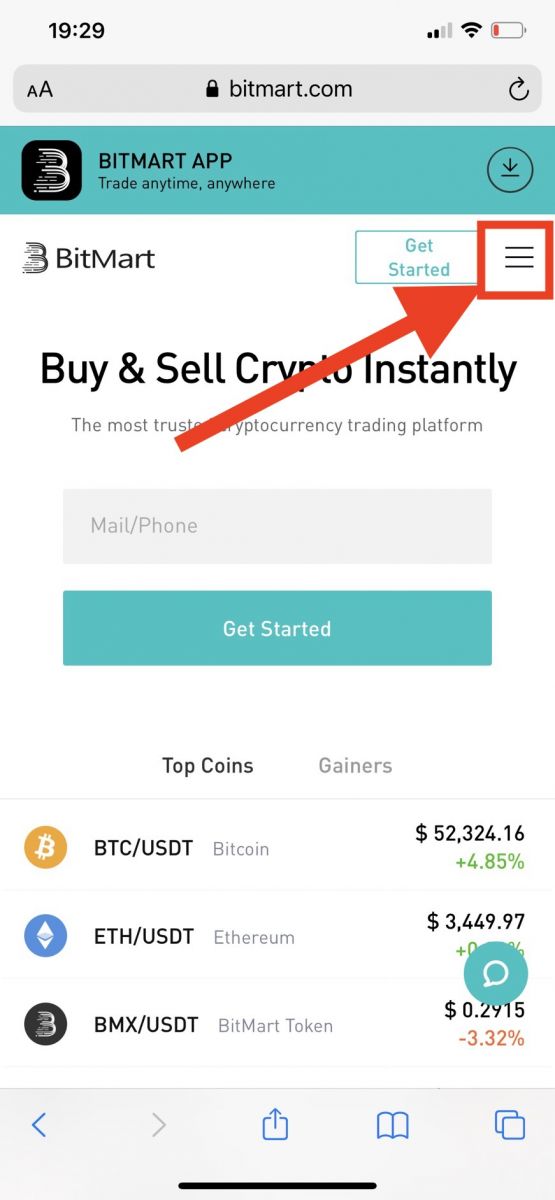
2. [サインイン]をクリック
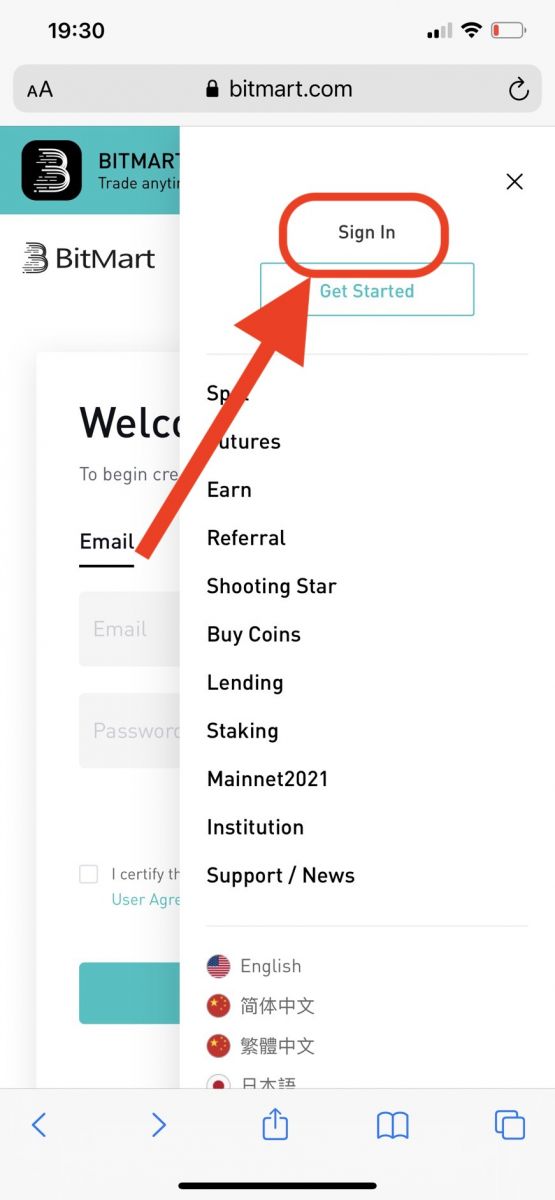
3. [電話]をクリック
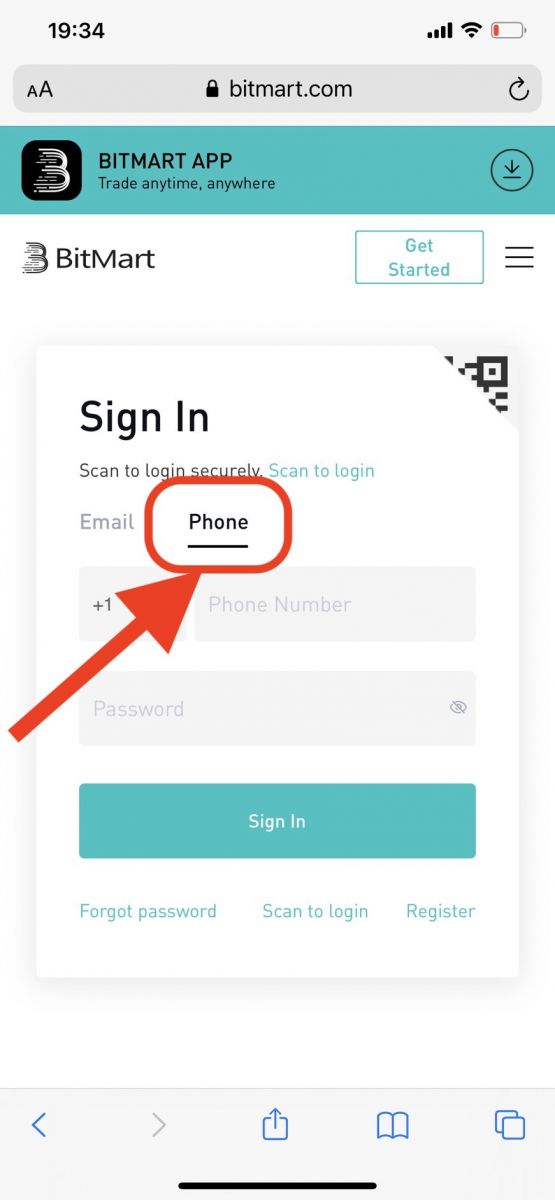
4. [国番号]、[電話番号] 、[パスワード]を入力し、 [サインイン]をクリックします。
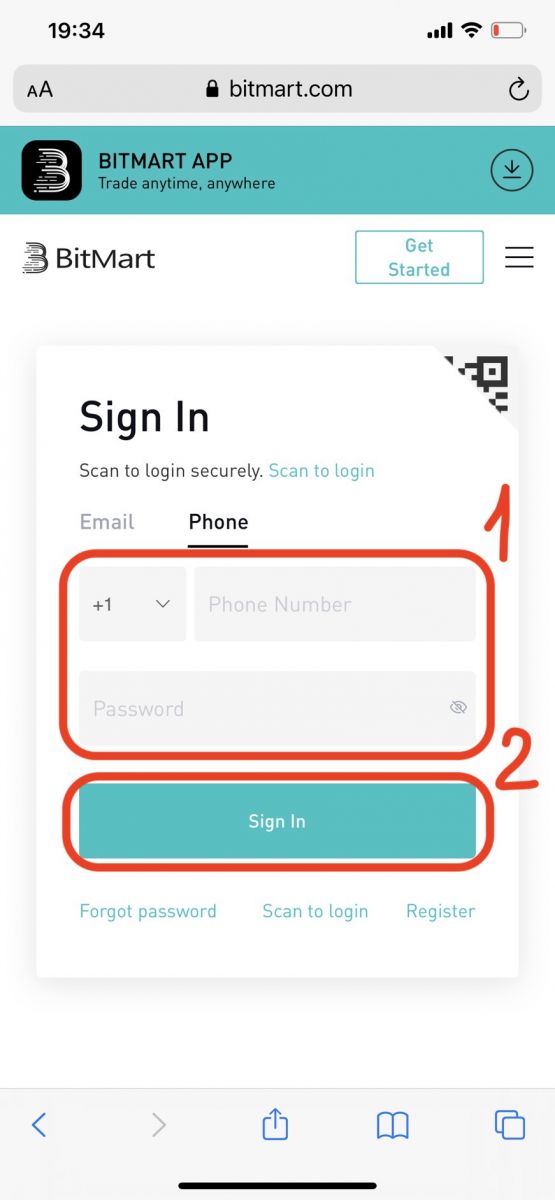
5.電話を確認すると、電話がかかってくるので、6 桁の[電話認証コード ] を入力し、 [送信]をクリックします。
.jpg)
6. [確認]をクリックして、モバイル Web の電話でのサインインを完了します。
.jpg)
モバイルアプリでサインイン
メールでサインイン
1. 携帯電話にダウンロードした BitMart アプリを開きます。をクリックして、左上のアイコンをクリックします。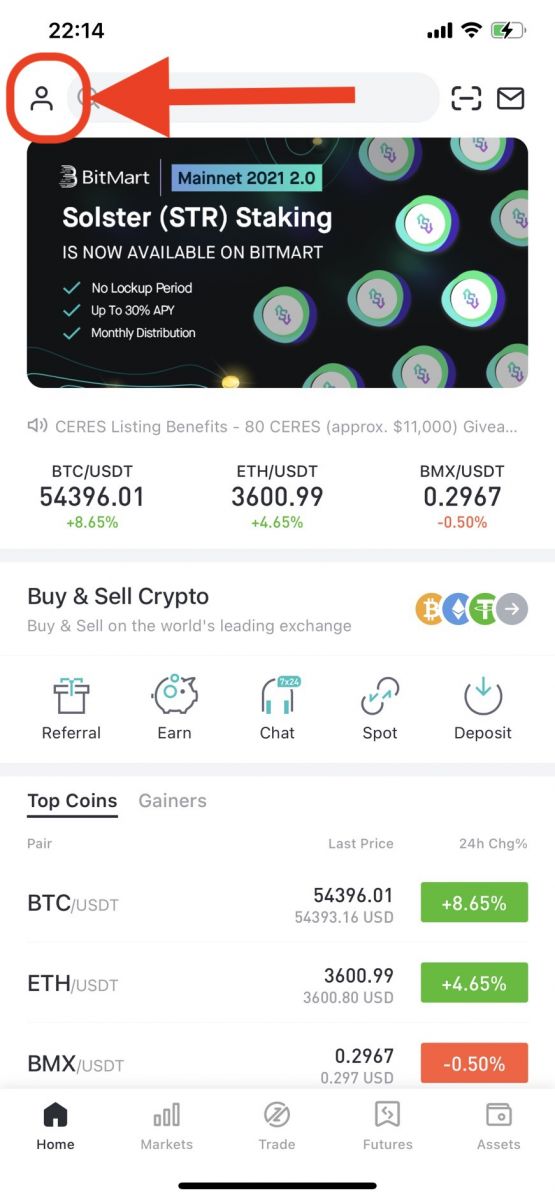
2. [ログイン ]
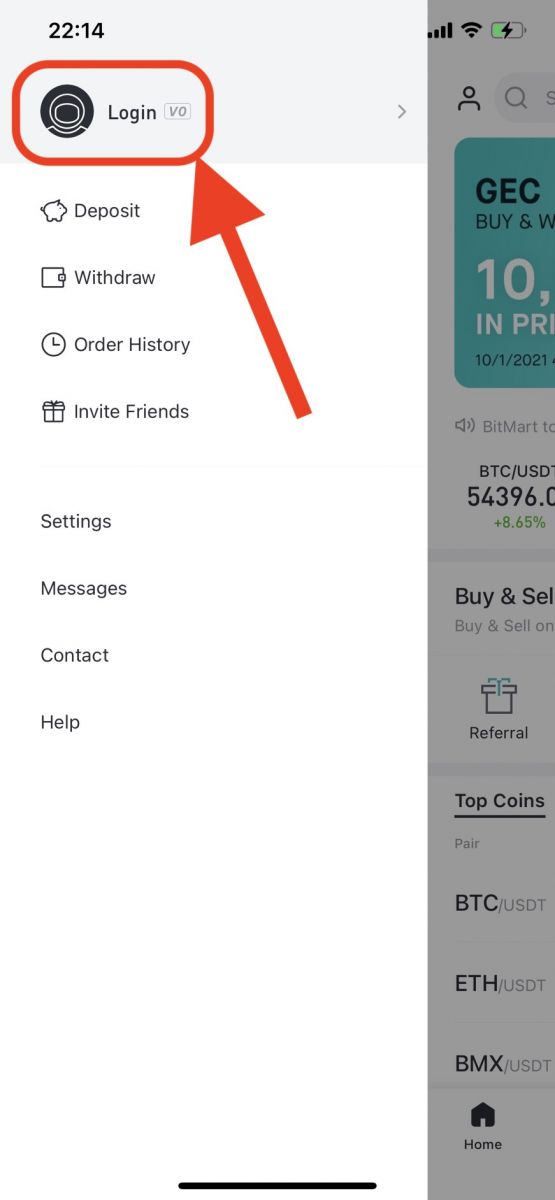
をクリック 3. [メール ]をクリック
.jpg)
4. [メールアドレス]と[パスワード] を入力してください。次に[ログイン ]をクリックします
.jpg)
。 5.メールを確認し、6 桁の[メール認証コード ] を入力します。次に[送信]
.jpg)
をクリックします。 6. [確認]をクリックして、モバイルアプリのメールでのサインインを完了します。
.jpg)
電話でサインイン
1. 携帯電話にダウンロードした BitMart アプリを開きます。2. [ログイン ]をクリック 3. [モバイル ]をクリック4. [国番号 ]、 [電話番号 ] 、[パスワード ]を入力し、 [ログイン ]をクリック5.電話番号を確認、電話がかかってくるので、6 桁の [ 電話認証コード ] を入力して[送信]をクリックします。
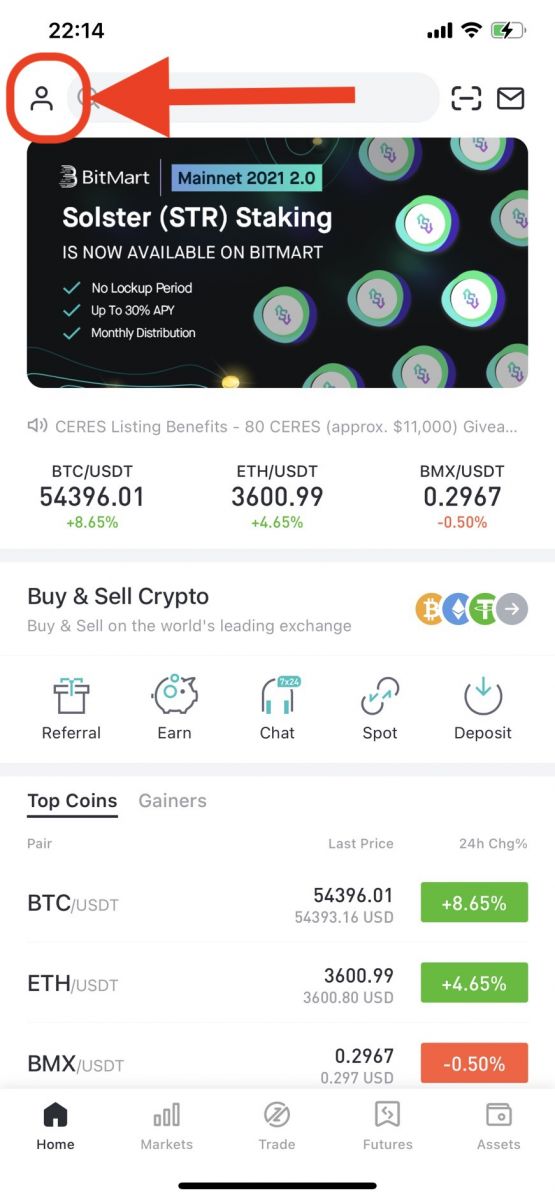
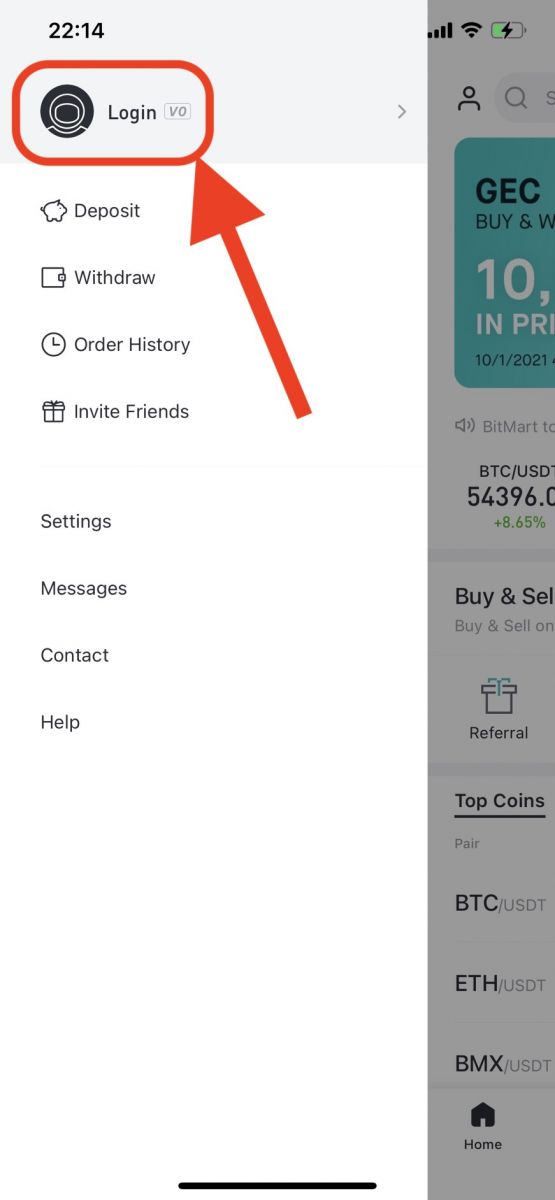



.jpg)
BitMart アプリをダウンロード
BitMart アプリ iOS をダウンロード
1. Apple ID でサインインし、App Store を開き、右下隅にある検索アイコンを選択します。または、このリンクをクリックして携帯電話で開きます: https://www.bitmart.com/mobile/download/inner

2.検索バーに[ BitMart]と入力し、[検索] を押します。
.jpg)
3. [GET]を押してダウンロードします。
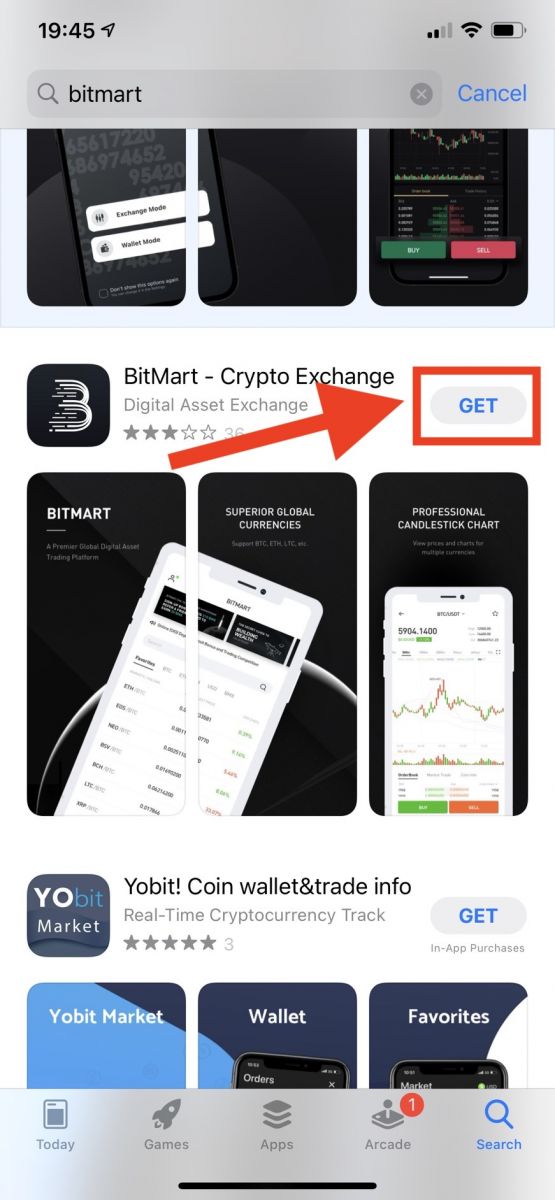
4. インストール後、ホームページに戻り、Bitmart アプリを開いて開始します。
BitMart アプリ Android をダウンロード
1. Play ストアを開き、検索バーに[ BitMart]と入力して検索を押します。または、このリンクをクリックして携帯電話で開きます: https://www.bitmart.com/mobile/download/inner

2. [インストール ]をクリックしてダウンロードします。

3. ホーム画面に戻り、Bitmart アプリを開いて開始します。
BitMartの出金方法
BitMart から他のプラットフォームに暗号を転送する方法
BitMart から他のプラットフォームに資金を転送する [PC]
1. BitMart.comにアクセスし、BitMart アカウントに サインインします。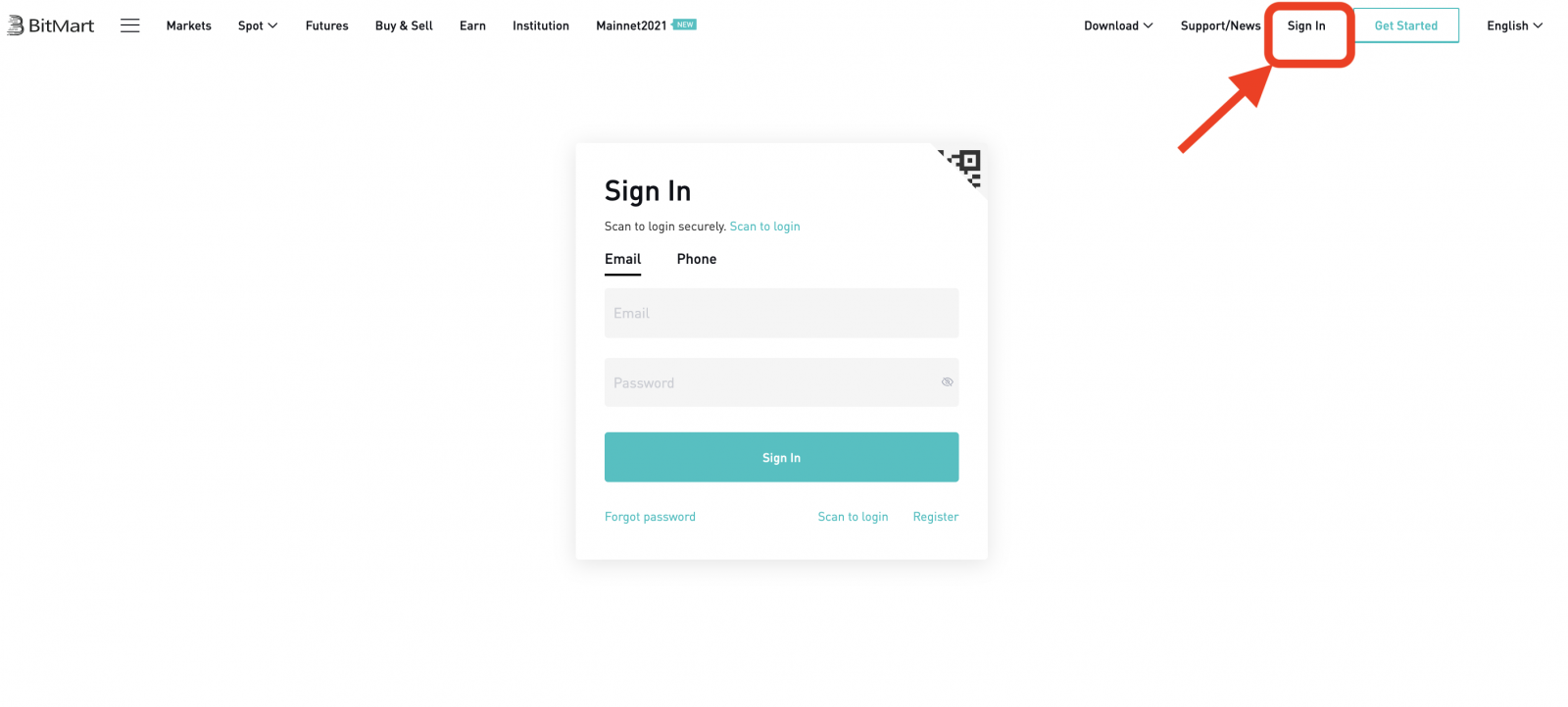
2. ホームページの右上にあるアカウントにカーソルを合わせると、ドロップダウン メニューが表示されます。[資産 ]
.png)
をクリックします。 3. [スポット ]セクションで、引き出したいコインを入力するか、検索バーのドロップダウン バーからコインを選択して[検索 ]をクリックします
.png)
BTC を例にとり
.png)
ます。 4. [ 引き出し ]

をクリックします。 5. [アドレスの管理

] を選択します。 6. 他のプラットフォームで暗号通貨を所有していて、デジタル資産を BitMart から外部プラットフォームに転送したい場合は、その外部プラットフォームでウォレット アドレスをコピーします。
- コインを選択
- その外部プラットフォームでWaletアドレスを入力してください
- 備考を入力
- [追加]をクリック

7.ウォレットのアドレス、金額を入力します。[出金]をクリックして
.png)
ください。 注:
各コインには独自の出金アドレスがあるため、出金アドレスをよく確認してください。[出金]をクリックする前に、出金手数料
を確認してください
BitMart から他のプラットフォームに資金を転送する [APP]
1.携帯電話でBitMart アプリを開き、BitMart アカウントにサインインします。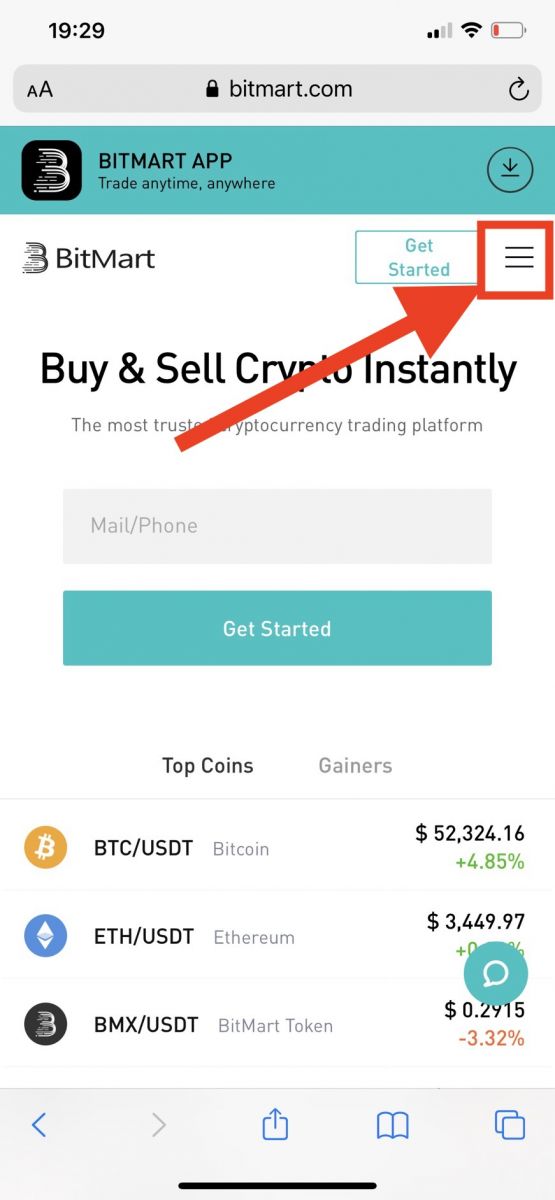
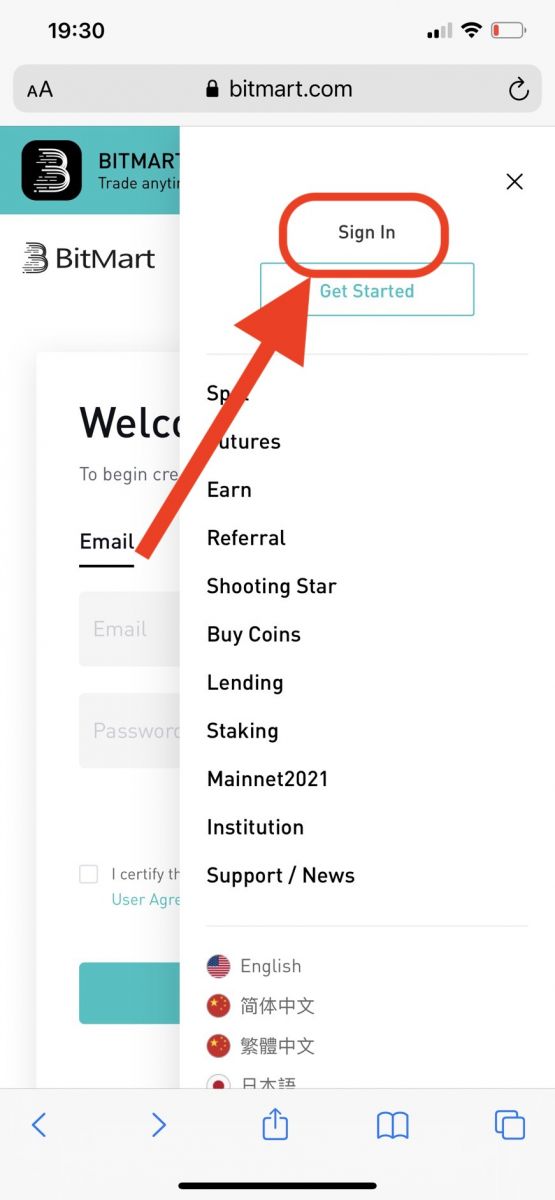
2. [アセット]をクリック
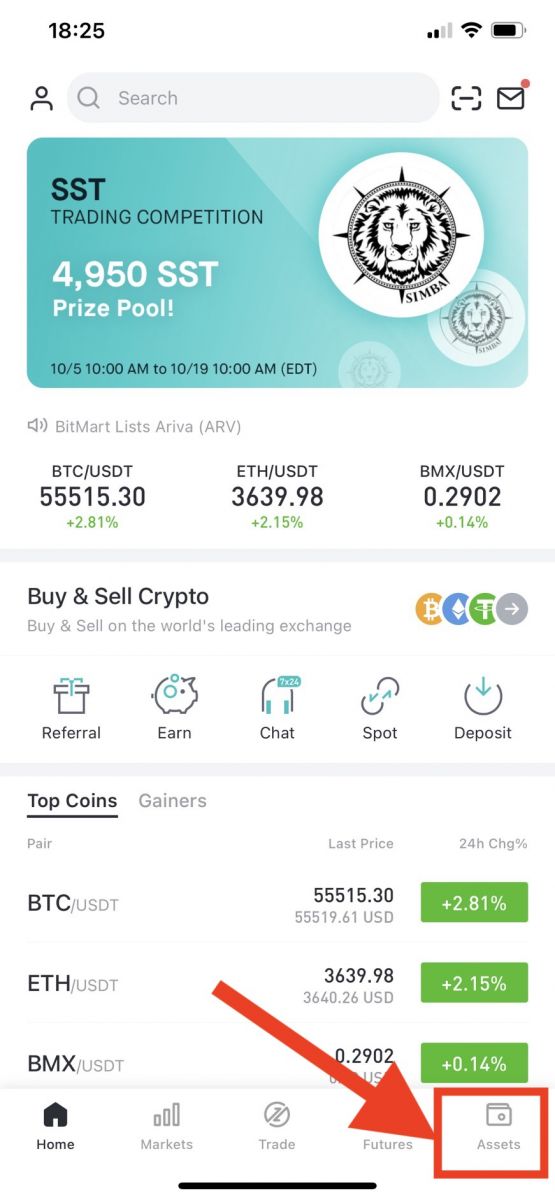
3. [引き出し]
.jpg)
をクリックします。 4.検索バーに引き出したいコインを入力し、 [検索] をクリックします。
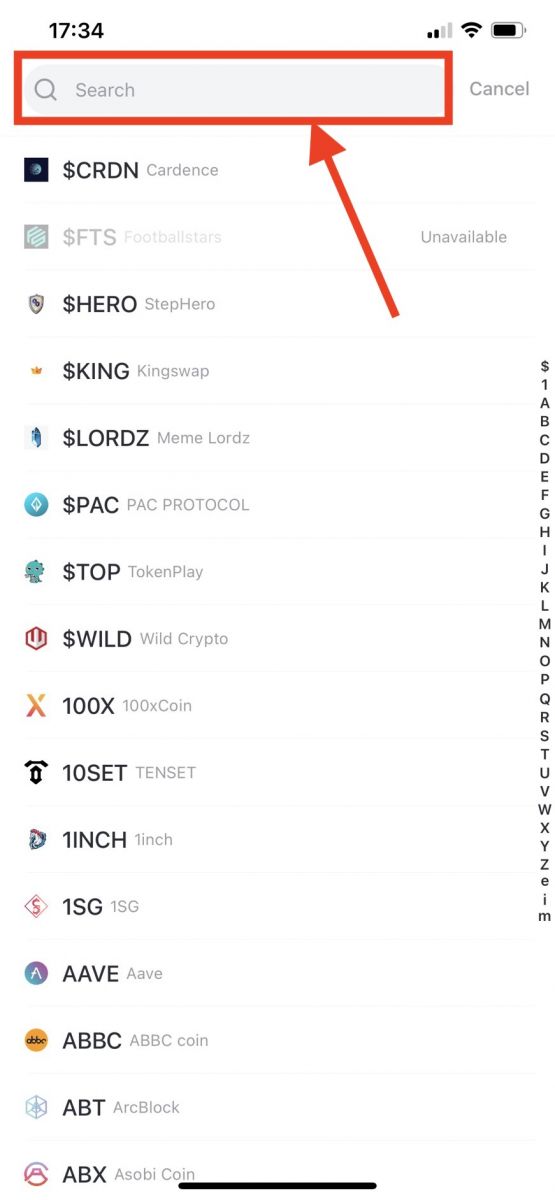
例として BTC を取り上げ
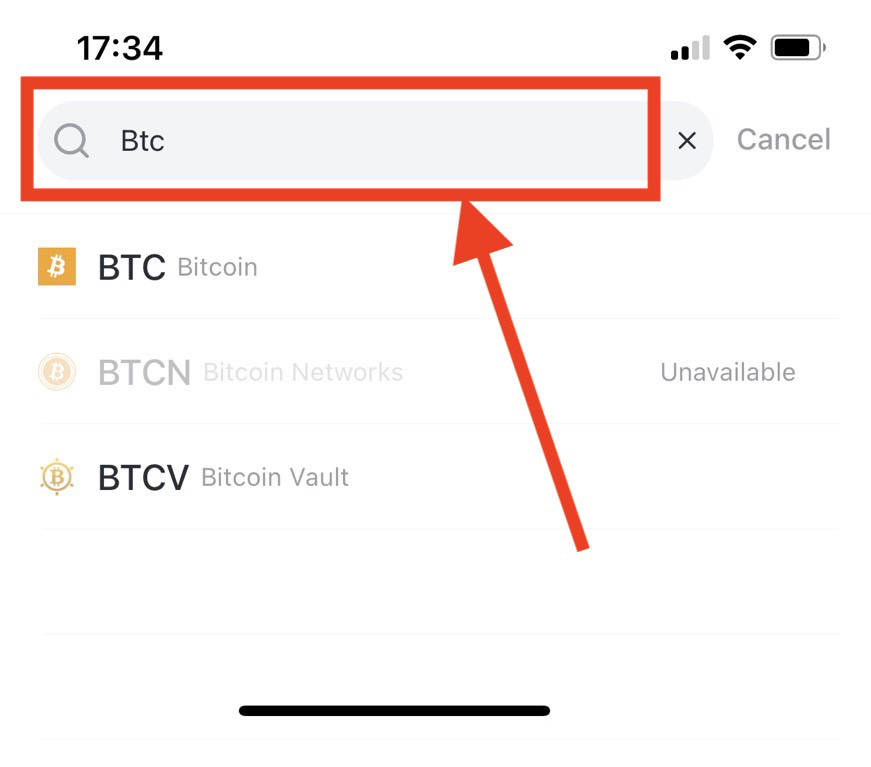
ます。 5.ウォレット アドレス、金額を入力します。[出金] をクリックして
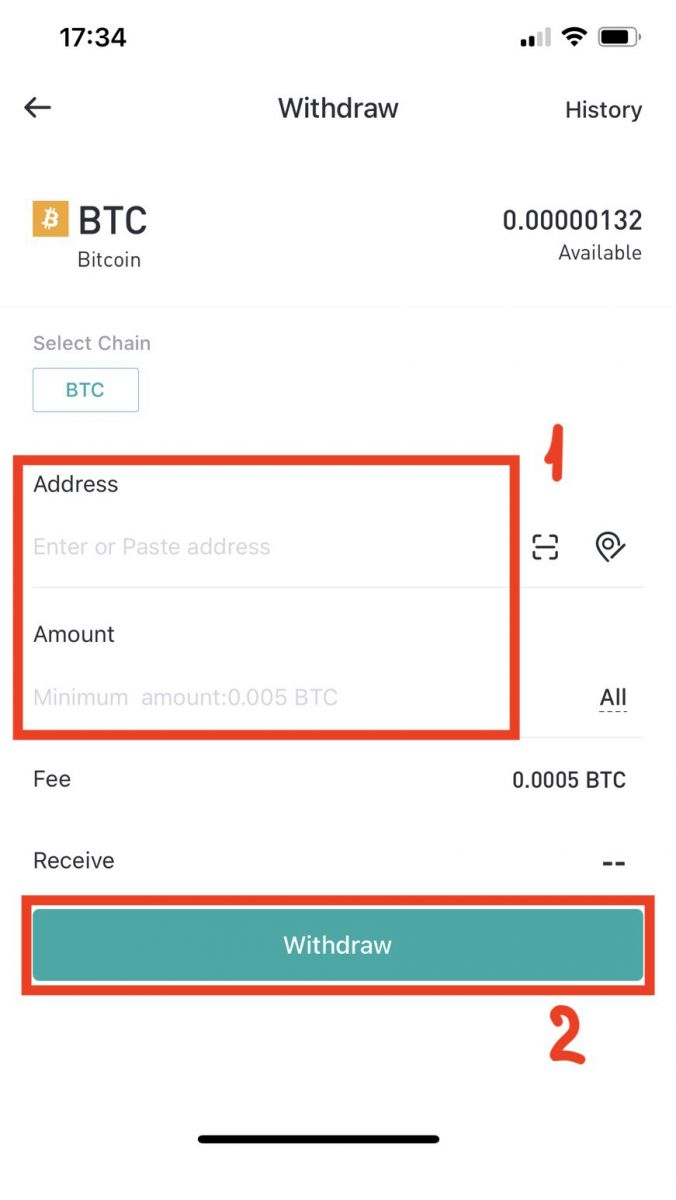
ください。注:
各コインには独自の出金アドレスがあるため、出金アドレスをよく確認してください。 [出金]をクリックする前に 、出金手数料
を確認してください
BitMart からお金を引き出す方法:
1. BitMart.comにアクセスし、BitMart アカウントにサインインします。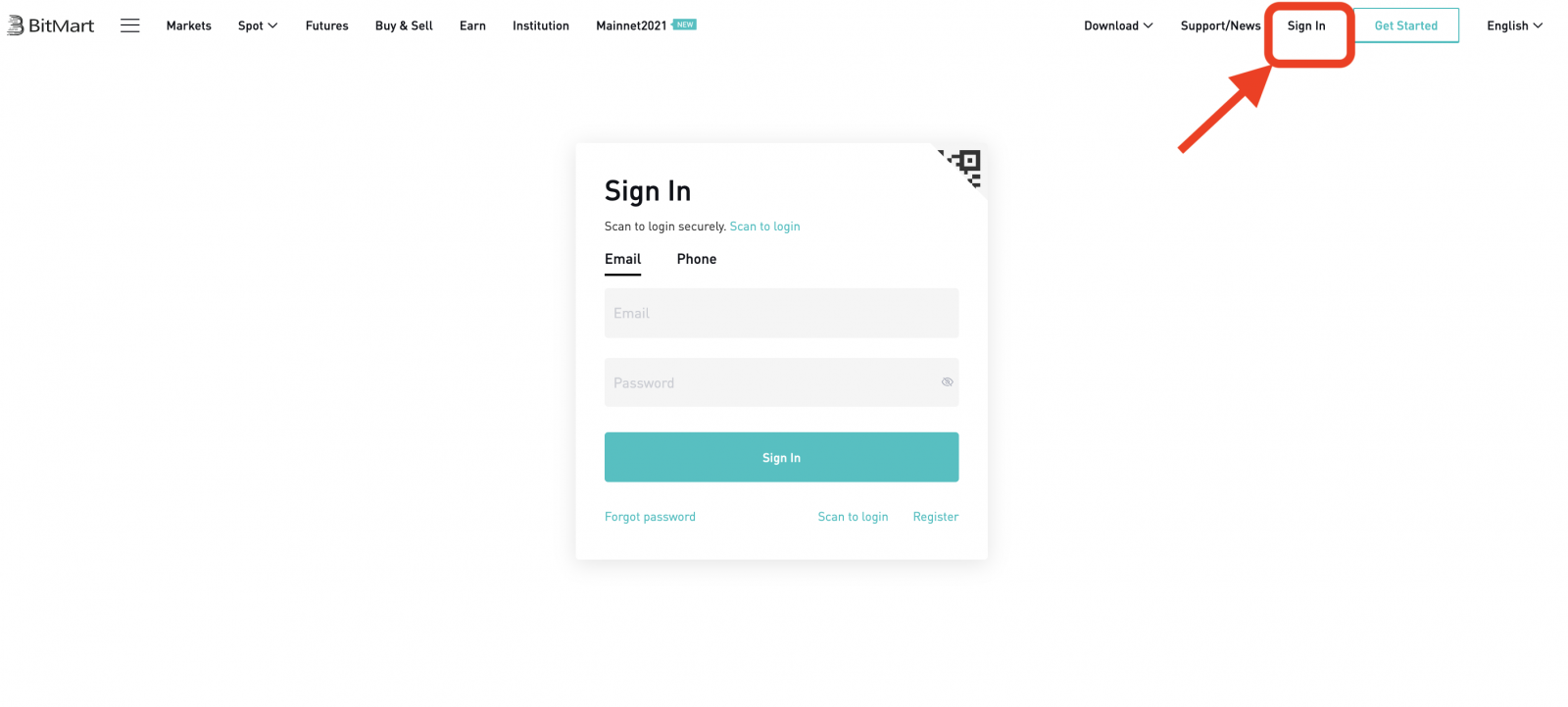
2. BitMart にサインインした後、アカウントをクリックし、[資産]をクリックします。
.png)
3. Assets ページで、[Buy Sell]をクリックします。[転送]をクリックします。

ここでは、例として USDT 送金を使用しています。

.png)

チップ:
- MoonPay を使用して仮想通貨を販売します。MoonPay でコインを販売する方法については、ここをクリックしてください。
- シンプレックスを使用して暗号を販売します。シンプレックスでコインを販売する方法については、ここをクリックしてください。
出金に関するよくある質問(FAQ)
間違った住所への出金
出金の開始を確認すると、BitMart は自動出金プロセスを開始します。残念ながら、いったん開始されたプロセスを停止する方法はありません。ブロックチェーンの匿名性により、BitMart は資金がどこに送金されたかを突き止めることができません。コインを誤って間違った住所に送金してしまった場合。アドレスが誰のものかを調べることをお勧めします。可能であれば受取人と連絡を取り、資金を取り戻すために交渉してください。
間違った、または空のタグ/必須の説明を使用して別の取引所に資金を引き出した場合は、資金の返却を手配するために、TXID を受け取り側の取引所に連絡してください。